Ergodone, ruining all other keyboards forever
The Ergodone is a clone of the Ergodox but uses a different controller, and the cases are slightly different. The Ergodox uses a Teensy 2 while the Ergodone uses an Arduino Pro Micro. This doesn’t matter much in my eyes as both can run the QMK firmware.
I saw the Ergodox a couple of years ago while looking for a new keyboard, the idea of “making” my own keyboard and, at the time, never have had the experience of using a mechanical keyboard. I was put off by that as well as the overall cost of ownership, being in the hundreds of pounds.
Since that initial discovery, I had acquired a new Cherry G80 with Cherry Blue key switches, and I was in love. The feeling of typing on this thing as well as the haptic-audio feedback was perfect. I am using this keyboard at work, and this paragraph has been typed with it.
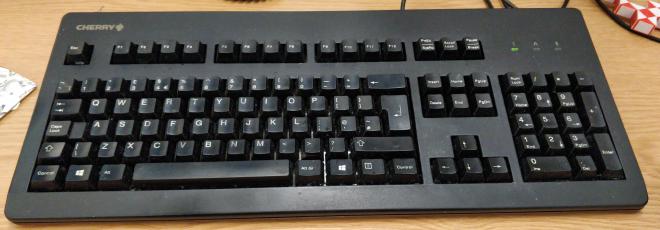
The total cost of ownership of an Ergodox has come down with pre-soldered boards and the rise of shipping “cheap” components from China. I came to find the Ergodone from Reddit when some user wanted to show his build photos and completed board. I investigated ordering this from AliExpress, and the cost was low enough for me to invest in one.
After a few months of humming and hawing, I bit the bullet and ordered my Ergodone parts. I got the PCB pre-populated with the microcontroller and diodes. All I had to do was solder in the switches really. I wanted to keep the tactile feel of the Cherry Blues, but after much research, I went with the slightly “cheaper” as some people think they are better than Cherry Blues for a fraction of the price. The case is a modified Ergodox case, clear acrylic with brass screw posts. The only kind of keycaps that were available for the Ergodone on AliExpress were blank DSA. The lack of lettering on these keys will be some heartache, finally learning to touch type accurately and not the thing I do now. The total cost of this setup was £115 and an evening of my time soldering; I already had the soldering iron as well as solder. £115 may sound like a lot, but other Ergodoxs’ can be priced even higher, the Ergodox Ez costs $325.

So, I have had the completed keyboard for a few weeks now, and I am still using my Cherry G80 at work as I am not proficient enough with the Ergodone to replace it. I can type very slowly on it and am getting used to the layout will take some time. I may just use it at home alongside the terrible Logitech I use now.
A significant feature with this keyboard other than the ergonomics of it is the ability to “program” it. After some research, I decided to flash the QMK firmware. The initial setup of the programming environment is a pain but once set up it allows for easy building and flashing. I have yet to modify the default layout, I want to get comfortable with that first and see where the issues are and fix them. I was going to try a new keyboard layout like Dvorak or Workman, but I think learning blank QWERTY is challenging enough. Changing the layout is a somewhat painless process. First, you edit the C file containing the layout (see below for what that looks like) and compile the new firmware. Then flashing this by unplugging the keyboard and holding the two top right buttons while plugging it back in and running the flashing utility.

Concluding this post will be kind hard; on the one hand, I love my new keyboard, it’s fantastic to type on and looks cool, on the other, it was costly and has a learning curve that could ruin all standard keyboards forever. If I were doing this again, I would have looked at keycaps that have printed letters on them, I can borrow some from another 68-key mechanical keyboard I have until I am comfortable with it. Another thing I would do is move to a high actuation key switch as the blues are beautiful, but I feel like they would be better if a bit chunkier and substance. I could also do this upgrade too by removing the current switches and replacing them, but I will do this once a key dies. My Ergodone will become an extensively used keyboard, or it might just end up in the drawer with my dozens of other keyboards. Either way, I love my Ergodone, and I am glad I was able to create it.
— Michael